Wi-Fi & Network
What is Wi‑Fi roaming?

Wi-Fi Roaming: definition
Wi-Fi roaming refers to the multiple access points installed within a single area. As soon as you move around inside this perimeter, your device automatically switches from one access point (AP) to another in order to keep the connection stable and optimal.
When Wi-Fi roaming is well-optimized you can place video calls and download files or videos at optimal speed without dropouts, even while walking long distances—so long as you remain inside the Wi-Fi coverage area you are connected to.
Issues caused by poor Wi-Fi roaming
When you deploy a Wi-Fi network in a hotel or a store, you may run into stability problems due to a poor AP layout or a lack of consideration for the building's architecture. Some load-bearing walls can substantially degrade the signal or even block it entirely. High-humidity areas can also alter the signal and negatively impact the Wi-Fi network—as in a spa or indoor pool. Your device may then struggle to connect to the access point that offers the best throughput or to hand off smoothly from one AP to the next. It may stubbornly hang on to the previous AP even if that signal is weak, while better alternatives are available nearby.
The link between access points is another common issue. If APs are not deployed correctly, you can experience signal loss that causes delays during calls or downloads. This is especially frustrating if you rely on the internet for work.
How to avoid roaming problems in your hotel
To address these issues, it's important not only to install several access points, but above all to place them intelligently and optimally and to configure both APs and routers correctly. Solid planning upfront and best-practice execution will deliver broad, homogeneous and stable Wi-Fi coverage for users and guests—while minimizing the number of APs required, saving budget and simplifying your network architecture.
Signal strength from one AP to another is measured in dBm. As a rule of thumb, this value should not exceed −67 dBm. The closer the figure is to zero, the stronger the signal; aim for stable coverage by revisiting AP placement across your hotel so guests’ phones and tablets can always connect to the most advantageous AP.
Equip your hotel with an optimal Wi-Fi network
Want to equip your hotel with a high-performance Wi-Fi network? Specialists will first assess your connectivity needs, then perform a Wi-Fi coverage survey of your property to produce an accurate deployment plan with the required equipment and technical tooling to deliver optimal Wi-Fi access. After installation, the provider should test the network to verify performance and usability for guests and staff. Finally, proactive monitoring and regular maintenance are necessary to prevent incidents and ensure consistent service so your investment lasts. A neglected network leads to unhappy guests (random dropouts, poor speeds) in the short term and a deteriorating, increasingly unstable infrastructure in the medium term.
Choosing UTH's Wi-Fi solutions means you'll be assisted end-to-end—from design through installation and maintenance of your hotel Wi-Fi network.
MAG.
Wi-Fi & Network
Cybersecurity & Backup
Video Surveillance & Security
Consulting
IT Managed Services
Wi-Fi & Network

Wi-Fi & Network
How to equip your hotel with fast, reliable Wi‑Fi
Assessing your Wi-Fi connectivity needs Connectivity needs vary from hotel to hotel—that's why a ...
+
+
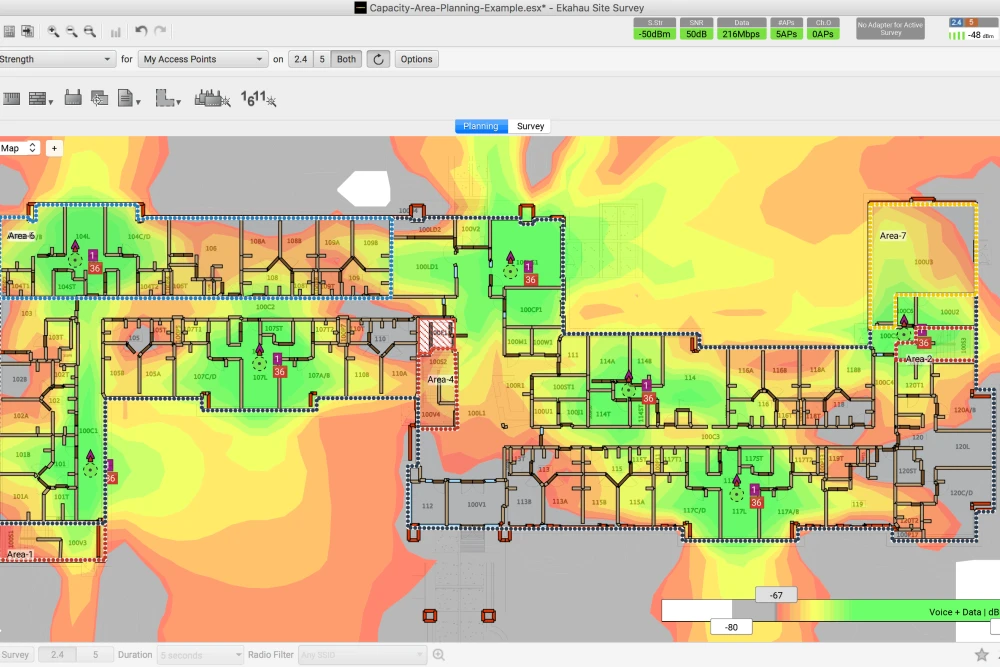
Wi-Fi & Network
Wi‑Fi coverage survey: how does it work?
Why run a Wi‑Fi coverage survey? Internet connectivity is now indispensable for both staff and ...
+
+
Your hotel deserves IT excellence
Let's discuss your challenges, whether you're in the hospitality sector or an SME.